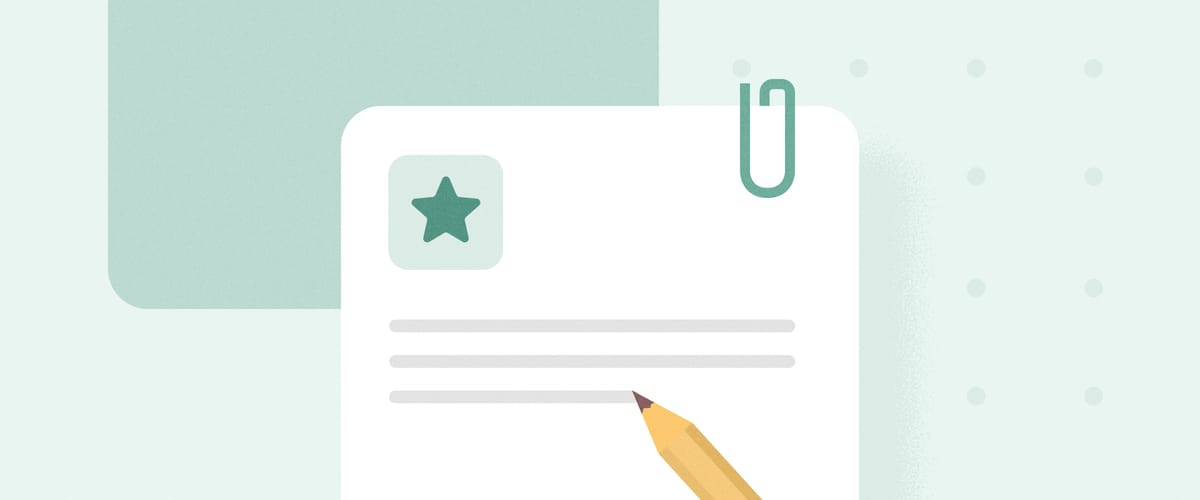It’s that time of the year again… time to look back, reflect, and give ourselves a good pat on the back for all the good things we’ve done this year. For example – product updates. We released TONS this year. So many, in fact, that when we prepared the list of major new features for the team to vote on, we had to leave out a third because who wants to drag and sort 20+ items into a priority list, right? Furthermore, to make this post more digestible, we also had to leave out some of our CEO’s favourite features that didn’t make it through the team vote, which she is still tiny bit bitter about… so she squeezed some back in as honorable mentions. And that’s how this post came together.
But ‘nuff said.
The Dealum team is proud to present – the top 7 features that, in our opinion, made a difference.
#1 Network feature
The Network feature allows angel organizations to connect and share deal flow. Deal rooms can send connection requests across the platform, share updates and deals with their connections, and view their entire network’s news in one central feed. This feature represents a big step towards Dealum’s main goal – creating a connected pre-seed ecosystem.
#2 Funds management feature
The Funds feature makes it easier to manage funds alongside direct member investments in your deal room’s portfolio. It adds an intermediate layer connecting individual investors and investments. Funds feature is especially useful when your angels invest in companies both directly and through funds or your group operates multiple funds and you want to show investors their exact share in the fund's investments.
#3 Individual application access feature
This add-on feature allows you to give members access to individual applications in a funnel step, contrary to granting access to all applications in the step. Additionally, it is possible to upgrade selected members’ access to applications of your choice. For example, if the member belongs to a group that can only view company applications, it is possible to give them full edit access to relevant applications. This allows them to perform activities they cannot normally do, like assigning application tasks to others, moving the application in the funnel, or similar.
#4 Portfolio statistics with visualization
A statistics page was added to the portfolio with graphs on current portfolio value by company, yearly equity investments and returns, and yearly portfolio equity value. Similarly, graphs on each portfolio company page will show return, round size, and valuation over time. We also redesigned the company reporting page a bit and think it looks fab now with the trend graphs!
#5 Lead investor role in portfolio
We added a company-based lead role to the portfolio. The member marked as the lead of a round in the portfolio has the right to edit information about all rounds of the specific portfolio company, manage portfolio documents and the portfolio discussion, and request reporting updates from the company if their reporting data is available in the portfolio.
#6 Mentions in discussions, Cc'ing and Bcc'ing in emails
You can mention other members by using “@” in the message field or the “Mention someone” button. However, it is possible to mention only members of the deal room the user is sending the message in, not companies or members of other deal rooms. You can also now add Cc and Bcc recipients to emails sent from the platform.
#7 Preview and save on company and member applications
One of the most recurring requests was finally solved! Companies and members can now preview the application form and save their responses while working on the application. You can find the preview and save buttons at the bottom of the window when you open the application form.
Honorable mentions
Didn’t get buzzing like we did when reading the list above? Here are a few more features you can perhaps find your new favourite from:
# Pending new member approval
New member applications are now easier to manage and keep track of. If you activate the application link for the relevant member group and turn on the approval requirement, members who join on the link will have no access to your deal room content until you approve them (which is super easy with just one click).
# Card view in the funnel
One of the first major releases this year brought the cards view with various sub-views, such as funding and tasks. The good old table view is still very useful when you need to handle a large volume of applications, but we think that card view is way sexier for the pitching event purposes. Users can switch between the views as per their hearts desire and the browser will remember their choice.
# Testimonials and investors on company profiles
Investors, mentors, and other relevant stakeholders can write testimonials for companies and these will appear on their company page and all current and future applications. Similarly, you can show portfolio companies on your deal room profile and your group will then also be listed as an investor on the company profile. This is a great way to improve your portfolio company’s follow-up fundraising chances and give them that small credibility boost they sometimes desperately need. Give your portfolio companies a gift this Christmas and provide them with a testimonial!
That’s it for now. We truly hope that the improvements made your experience with Dealum better this year.
We have many exciting product updates planned for the upcoming year that will absolutely make your day – make sure you’re subscribed and follow our channels to be the first to know!
All of the above is brought to you by Santa's little helpers from Dealum.