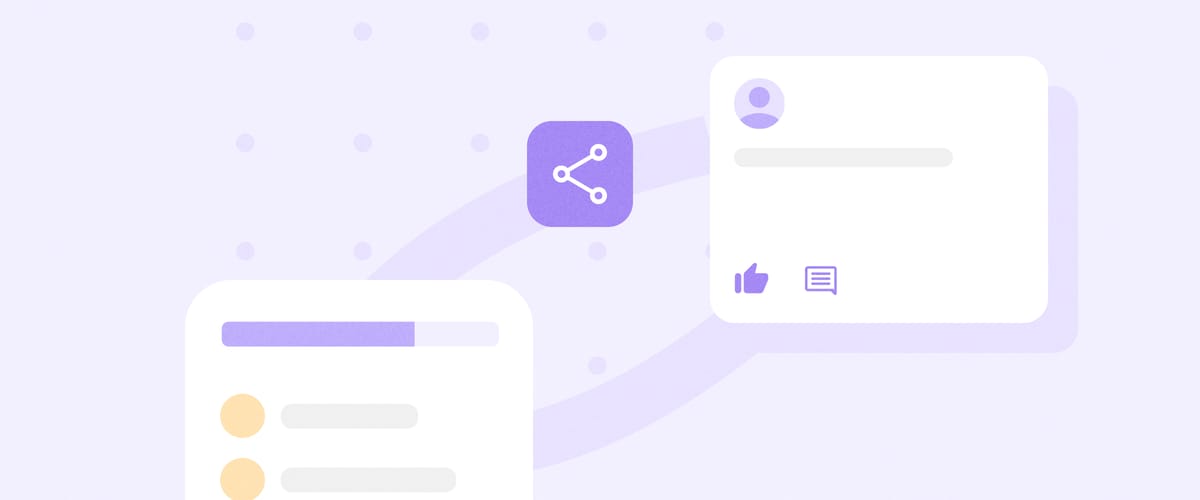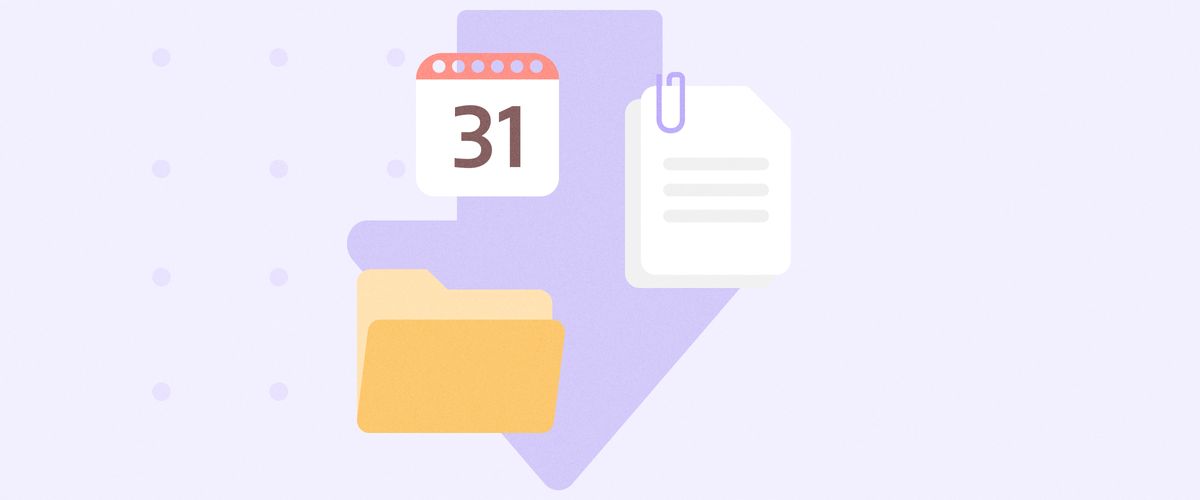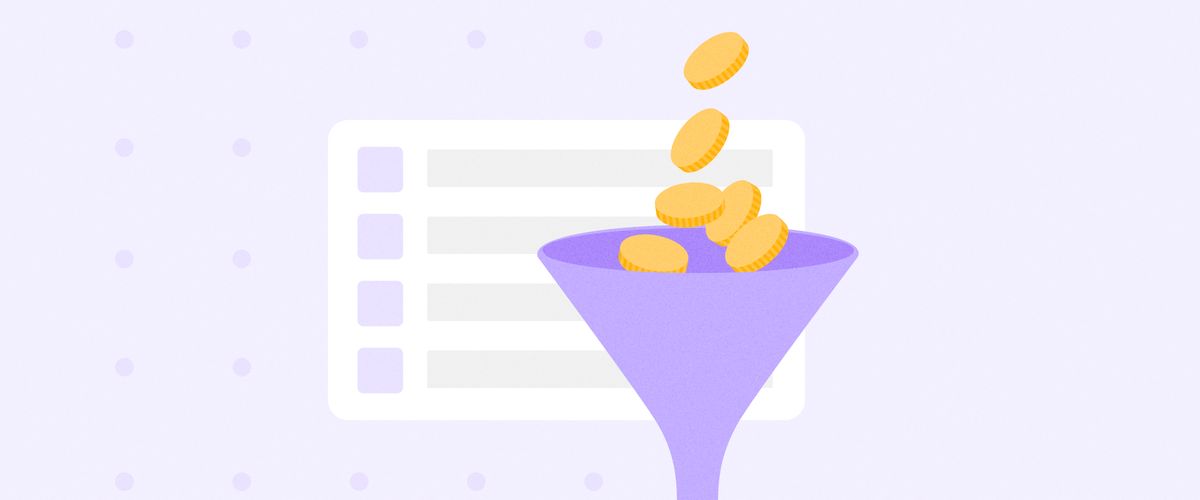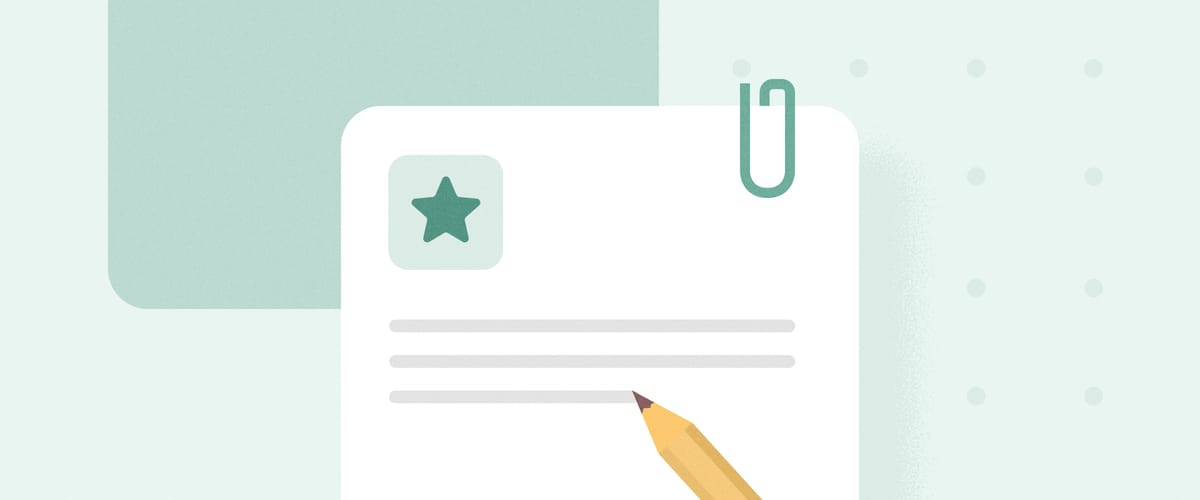Now that you’ve decided on the angel investing platform you want to use to manage your investor group, it’s time to start thinking about how to set it up. Moving onto a new platform can be tricky - here are some tips on how to make the transition as seamless and easy as possible and an insight into how we do it.
Step one - preparation
The very first thing to think about is what exactly do you want to migrate and how should your internal processes ideally look like. The questions to consider are:
- What data, if any, would you like to import?
- How would you like your internal processes to be set up?
- How would you like to engage with your members? For example, you could ask them to add funding interests, vote on company applications, add comments to company applications, or participate in events.
The whole process of getting started with Dealum is supported by your designated account manager, but it’s important to note that the onboarding timeline depends largely on your own initiative and responsiveness. The quicker you configure your deal room and provide answers to the additional questions our team might have about your processes, needs, or the dataset you’re looking to import, the faster your onboarding will be completed. In general, you can expect to be fully onboarded in one month but if you need to migrate some historic data, onboarding can take up to two months.
Dealum’s onboarding process starts with a kick-off call with your account manager. This is the time to learn about your processes and needs in order to provide the best assistance and give the best advice for setting up your deal room. During the kick-off call, we also introduce you to the main platform customization options and schedule the next call where we will review your configuration and address any remaining questions regarding the customization.
Step two - setup
After the kick-off call, you will receive onboarding materials (video tutorials and a pdf guide). You can check the materials any time when you forget how to configure something, but we recommend start working on your deal room soon after the kick-off, while your memory is still fresh.
You may need some kind of customization that has to be implemented by our team, such as a custom question in the company or member application form, automatic notification asking companies to answer additional questions you have set up in the funnel, or sending emails from your deal room through your own email server. These should also be defined in the first two weeks to make sure our team has enough time to set it up before your onboarding period runs out.
During the second call you have with your account manager, we also need to get an overview of your data import wishlist. We suggest taking a critical look at your existing dataset and only migrate information that you use actively, such as portfolio information and members list. We do not recommend importing rejected company applications and other redundant data that you will probably never look at - this belongs to an archive and should be kept separately.
The easiest and the most painless way of importing data is to use Excel (.xls) files. Depending on what you want to import, we expect to receive up to three Excel sheets from you:
- one with your members’ list and their access levels
- one with historic company applications
- one with your portfolio information
If you are looking to import portfolio data and want the funding rounds to be connected to deal room member profiles and the applications companies submitted to raise funding, you have to make sure that entries like member names, funding round names etc match in different Excel sheets.
We can help you export data from your old system if it proves to be trickier than expected - for this, please be prepared to give our team access to your previous tool so we can take care of extracting the data and importing it to your Dealum deal room.
Step three - training
While the data migration is in process, we can already organize admin training for your team. We expect everyone from your team who will be working on managing deal flow, members, events, or portfolio to join the call. The idea behind this training session is to give your team an overview and relevant knowledge of administrative features in your deal room that can be used to improve your workflow but are not available to the regular investor members.
After we have completed the data migration, you should review the imported data and confirm that everything looks good or let us know about any discrepancies you discover. When satisfied with the data import, you can add the application link to your website and start collecting applications from startups. You can also populate your deal room with information about upcoming network events and upload any documents (resources, contract templates etc) you want to share with your members.
Next, it is time to start planning members training to make sure they know how to use the new tool. In order to prepare for this, we will ask how exactly are you planning to use the deal room with your members, what permissions you’ve decided to give them and what features you’re going to use with them. Once this is clear, we will set up online training for your members. During the training, the members will learn how to navigate around the platform, where to find relevant information, and how different features work. At the end of the session, we’re also happy to answer any questions you or your members might have. You should invite your members to join the platform a few days before the training so that they are already somewhat familiar with the system and can click around during the training if they wish. If you prefer to train your members on your own, we will prepare a tailored pdf user guide to share with your members or use as a basis for the training.
Getting started on the new platform is not as scary as it seems. It will go smoothly as long as you set your goals, communicate your needs, and follow the process. Jackie Waring from Investing Women has described their onboarding as an excellent experience. “Such a helpful and responsive team, everything went so smoothly,” she shares. We look forward to welcoming you onto our platform!