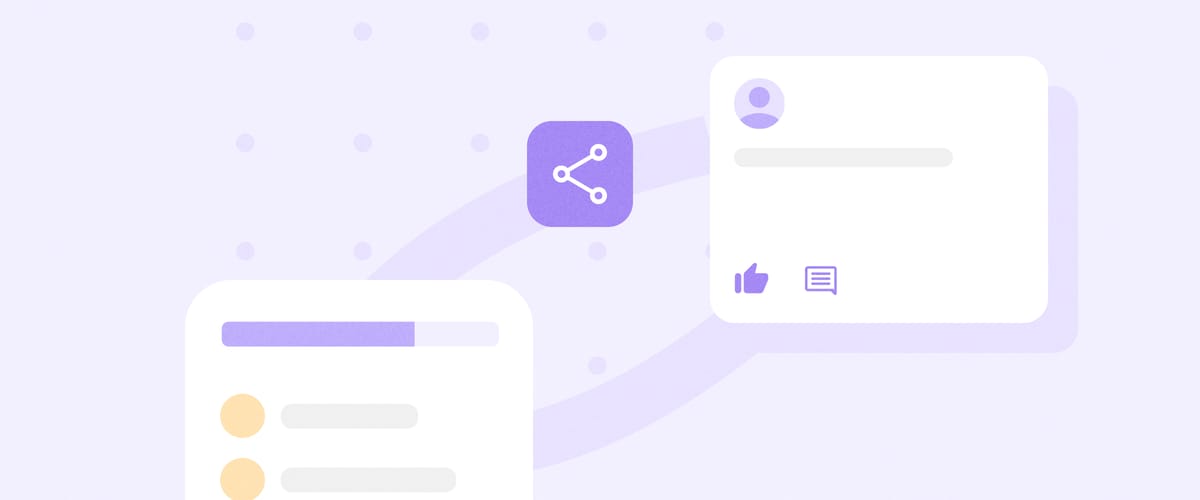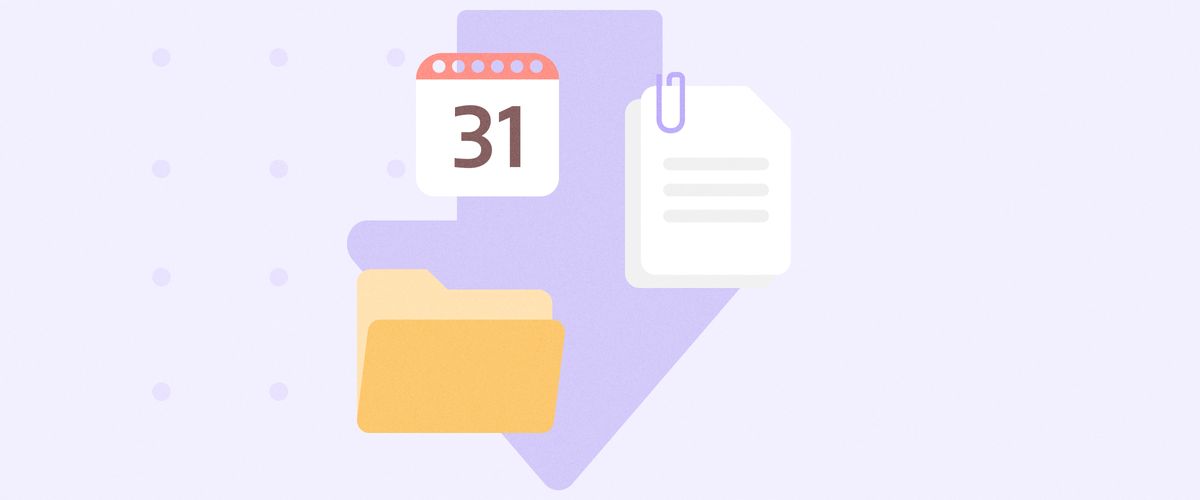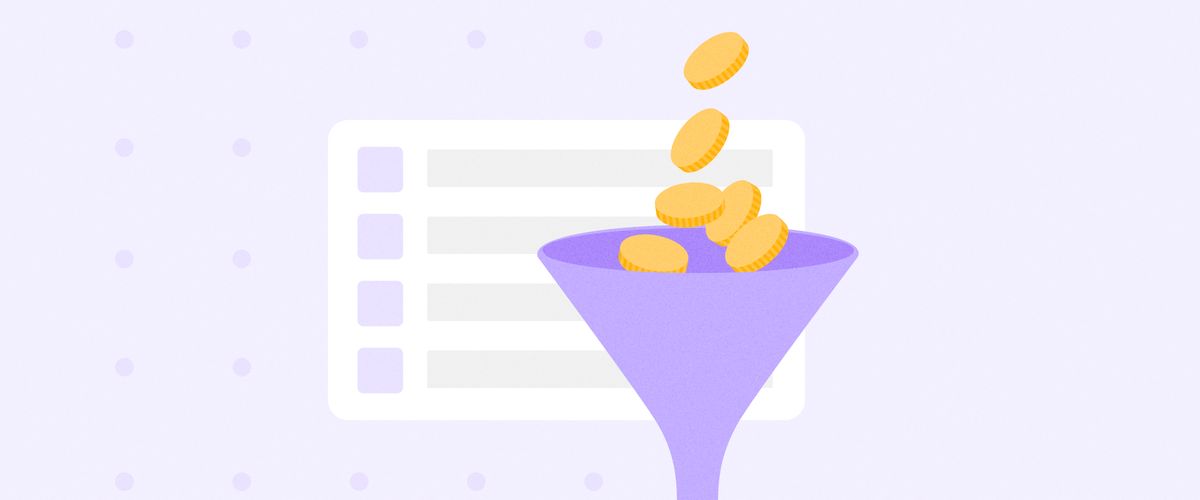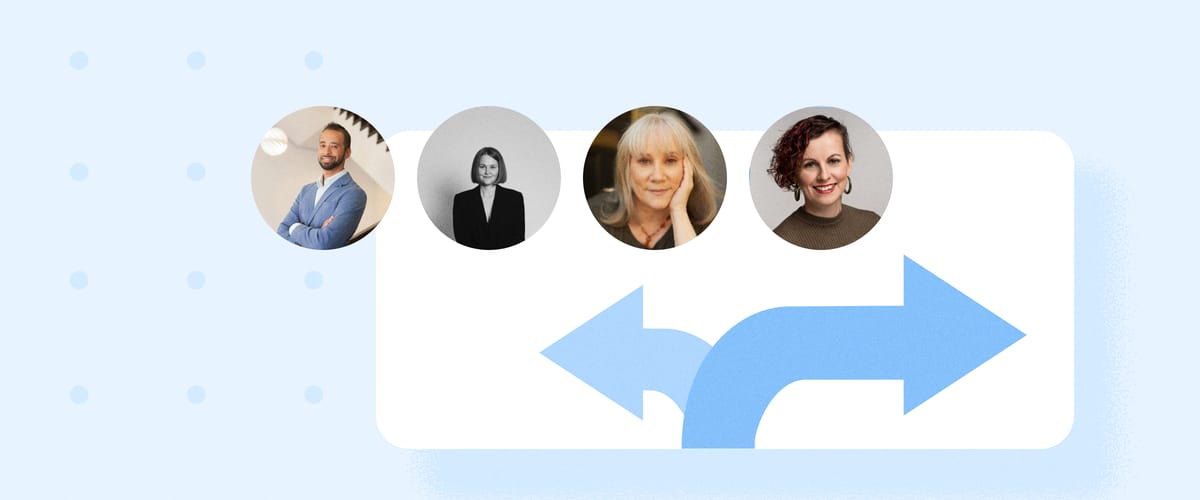Migration to a new platform can feel like a jump into the unknown, unsure of what to expect or how to manage the process to ensure there are no hiccups. In our experience, with a little effort, migration can be a straightforward process and it will be worthwhile to upgrade your tech stack.
In this post, we will shed a light on our data migration process and share tips and best practices from our experience of migrating many angel groups from various platforms. Continue reading to learn how to make the transition as smooth as possible for your team and members and how to work with our migration team for the best results.
Understand the tool
The learning process starts well before you have even decided on your tool of choice.
Most platforms offer a trial and it’s well worth your time to sign up and take time for hands-on testing. We recommend at least half a day ‘play date’ with each of your shortlisted platforms to understand where things belong. During this, try to enter data manually and compare your existing data against the fields and structure available on the other platform.
For angel group management tools, we recommend the following test tasks:
- Set up your evaluation and syndication process in the funnel
- Set up member groups with different access levels
- Log in as a non-admin member and look around
- Submit a test application as a company
- Examine data fields on company profiles
- Examine data fields in the portfolio
- Share funding round with another (test) group
Embrace the change and commit
Transitioning to a new platform offers a unique opportunity to review your group's existing processes and data to streamline, optimise, and re-structure. Take a close look at how your group operates — are there any bottlenecks? How engaged are your members? Any other aspect that could be improved?
It’s important to understand if the issue originates from the limitations of the previous tool or is there any other underlying reason for it. For example — with the old tool, your members rarely log in to see the deal flow. Is the funnel overwhelming? How easy is it to quickly locate deals of interest? Is it cumbersome to review and comment on deals? Or are your members simply not used to digital tools? How can you help and incentivize them to use the new platform?
It’s often the case that the new tool brings to the table aspects that haven’t been considered before but would help improve how the group operates and as such require discussions and decisions within the group.
These conversations should be held and a consensus reached before you start the data migration. If you change your mind during the process, you need to review the data and setup again from scratch and put more time into it.
You will need to dedicate sufficient resources for the transition, starting with a team who will be involved from the start to the finish line and includes a person who has been given authority to make the decisions and has the final say. This will help avoid being stuck midway through the process.
Onboarding is a time-limited effort — keep your focus and stick to the agreed timeline so you don’t lose momentum. Momentum works in your favour to move things forward with less effort and to get your team and members excited about the new tool.
Premium onboarding milestones:
- Kick-off call
- Deal room setup finished
- Data migrated
- Data reviewed, acceptance confirmed
- Admin training
- Application links go live
- Members invited
- Members training
Don’t let perfect be the enemy
Approach the new platform with an open mind. It’s likely that not all functionalities do the thing you want precisely the way you want. There might be an alternative route to reaching the same result which may require you to compromise or reorganize processes.
Your goal should be to make maximum use of all functionalities on the new platform — keeping parallel systems running is costly, confusing, and prone to errors. The new platform might not perfectly align with how you used to do things, but another way might be the better way. Change takes time both for you and your members, give it a chance.
Similarly, take time to prepare your new space and make it your own, but don’t get lost in an infinite loop of perfecting the setup. You can update settings later at any time. It may be beneficial to let your team and members experience the new tool for a while before updating anything — this way you will understand how they use it and what exactly needs fine-tuning.
Maximalism also often gets in the way of efficiency from the data migration perspective. Make sure you only migrate data and files that are important and in active use, frequently viewed and referred to. Massive amounts of data and files will slow down your deal room, make it more difficult to navigate, and the majority are irrelevant to your investor members.
Old data you haven't viewed for months belong to an archive and are better stored elsewhere for records. A funnel management tool is not a replacement for cloud storage nor built to efficiently manage it. If you have many files and a complex folder system in your archive, we recommend uploading it to any of the cloud storage providers (e.g. Dropbox) and adding the link to the deal room dashboard sidebar for easy access.
Prepare for success
You are now well on your way and have done a lot of work to prepare — you deep-dived into the tool, assigned sufficient resources, and reviewed both the processes as well as the data. During the migration, these will help you focus on the review checkpoints, make quick decisions and respond on time to ensure migration milestones are met.
The quality and consistency of the information will become crucial when you prepare your data for migration. Make sure you have thought through what and why you want to import as the data is imported according to the agreed format. We can assist you during the preparation, but in the end, the responsibility for providing accurate and correct data is on you — if the data provided is incorrect, it will be imported as such.
The key is to understand the following:
- What can you import? Our support team will share information on fields, formats, and size limits.
- What do you want to import? We have prepared a migration checklist to help you through these decisions.
- Do you have this data to import in a reasonably accurate and machine-readable form?
When migrating data from Excel:
- Get acquainted with the minimum data requirements instructions provided by our support team
- Make use of our templates
- Make sure data is clean and uniform (e.g. €100,000 vs 100k euros)
- Check how Excel fields match against the fields you have set up in Dealum: does the field even exist, and what is the data format (e.g. pre-defined list vs open text field)
When migrating data from Gust, Proseeder, or Seraf:
- Give our tech team members the highest possible, admin access
- Understand terminology differences (our success team will help)
- Map process steps against the Dealum funnel you have set up
- Decide which access group each member or existing member group belongs to
- Map application and portfolio data fields against your Dealum setup
Bear in mind that to avoid losing valuable information during the migration process, you should only use mockup data when testing your setup. Any company or test data added during the setup will be deleted during the data migration from the backend. This also means you cannot go live (for example, start accepting applications or sending invites to members) before the data is migrated or you’ll risk losing the latest input.
Once everything is prepared, sit back, relax, and let our team do the magic. Seriously, we mean it — please do not update settings, create new member groups, add questions to the application form, accept applications etc.
Any changes to the setup can result in the data fields not matching and you need to start reviewing your data again. This small pause won’t take long, before you know we will ask you to review the results. Make sure you have sufficient time to review and send us feedback as soon as possible while it’s still fresh in the minds of the whole migration team. Please keep in mind that you can manually edit data later if you notice an error in the data you provided us — a typo doesn’t require a whole new migration from the backend and as such, is not a reason to withhold acceptance. Once the migration is accepted, the case is closed and additional changes from the backend are not possible.
We very rarely see delays or obstacles during the migration when the customer has taken the time to prepare for the transition. The saying “failing to prepare is preparing to fail” does ring true in this case. The Dealum team is here to support you during the process and our suggestions can help you save time and effort to get the best result.
Bonus tip: give your members a reason
We have seen that groups that give members a reason to use the platform daily are the ones most satisfied with it. The true value of collaboration and communication only presents itself when the tools are built into the DNA of the group. A training session for your members will help to get them on board faster, but once the initial excitement wears out it boils down to communicating with your members regularly through the platform.
We have seen that even the less active members can be easily re-engaged when you:
- Keep the maximum amount of relevant information on the platform — e.g. events list, main documents, etc
- Announce important news on the group dashboard
- Collect funding interests live on phones during events
- Set up a voting round for the best pitch during pitch events
- Refer to Dealum in newsletters and other communication