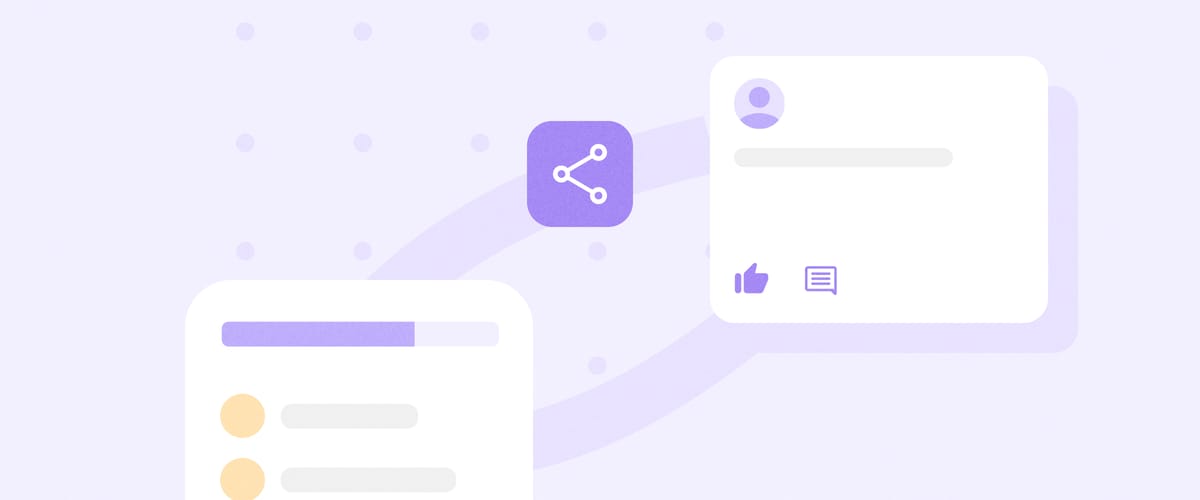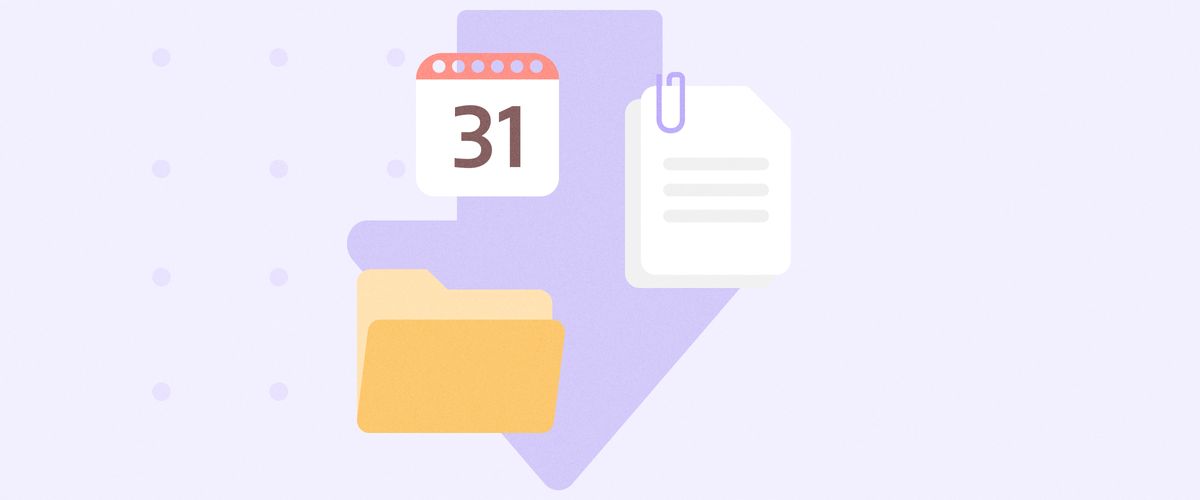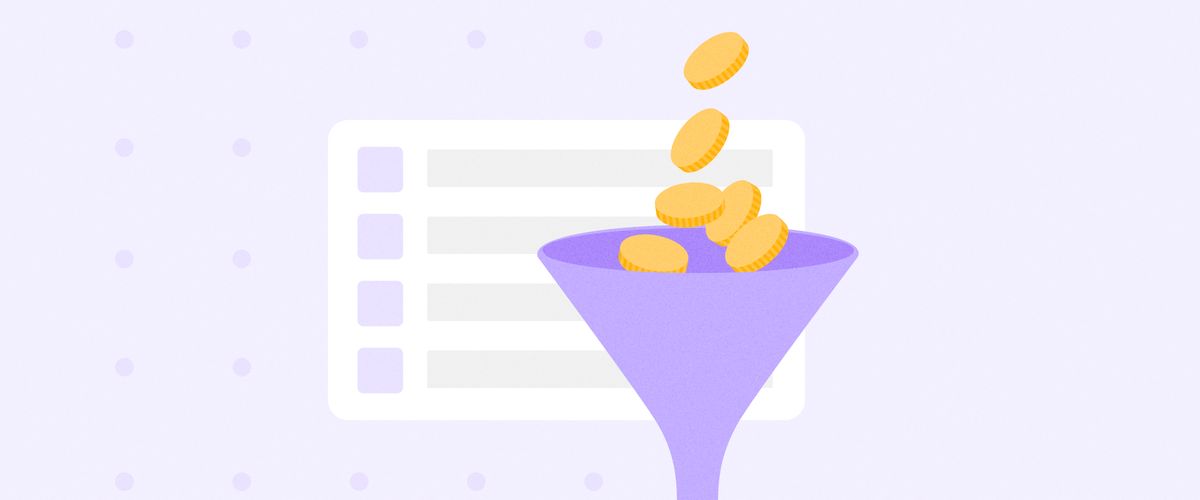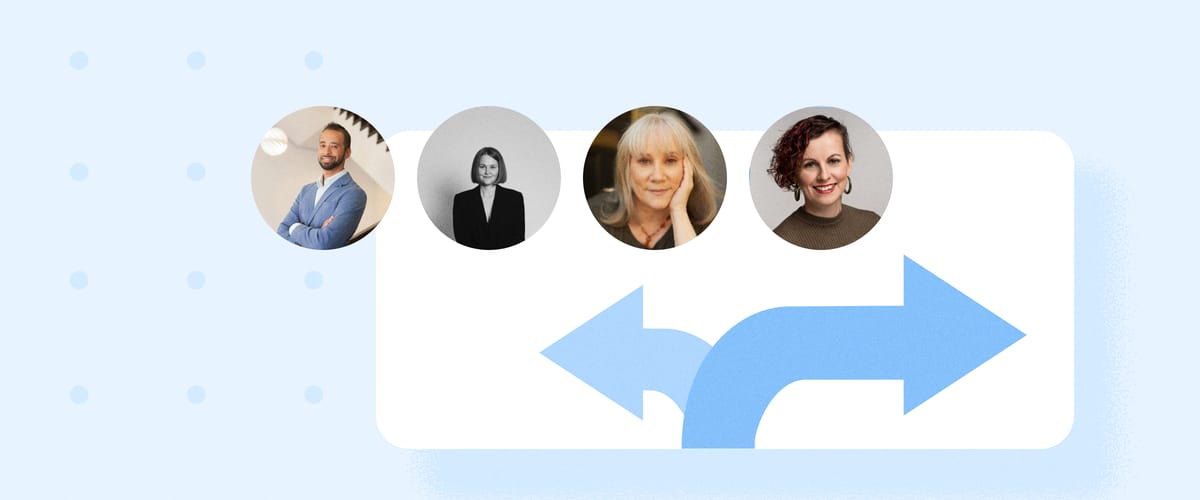Notifications are a crucial part of every web application. It’s important that users get information about relevant updates in a timely manner but at the same time not get flooded with too many notifications which can quickly become very annoying. Investor groups software is not an exception here - for angel networks it’s also important that their members receive the most relevant notifications to keep them engaged and active on the platform the group is using. We recently improved the settings that allow you to configure what notifications your members receive in Dealum.
Dealum notifications options
As the deal room admin, you can choose which default notifications and how you want your group members to receive about different deal room activities. For example, whether you want your members not to receive any notification about the specific activity, receive an in-app notification or a separate email notification when the activity happens while the member is not online on the platform (for this, you must mark the activity as important in your deal room’s notifications setup). You can access notifications setup from the preferences tab in the deal room settings. Summary of unread in-app notifications is sent to member’s email once a day unless they have configured differently in their personal settings.
Here’s an overview of different deal room activities, what they mean and who receives notifications about them when notifications for the activity have not been disabled.
| Activity | Notification description | Who receives this notification |
|---|---|---|
| Company chat message | New messages in company chat | Admins*, deal flow managers** and members who have participated in the chat |
| Funding chat message | New messages in funding round chat | Admins*, deal flow managers**, lead investors******, funding round participants |
| Application comment | New internal comment added to the company application by a deal room member | Deal room members who have previously commented or marked funding interest on the company application |
| Funding comment | Comment added to the funding round’s comments section | Admins*, deal flow managers**, lead investors***, funding round participants |
| Company recommendation | Another deal room member has shared a company to the member | Deal room member whom the company was shared to |
| New company application | New company application in the deal room | Deal room members the new company application became visible to |
| Company application assignment | A company application or an application task was assigned to a member | Deal room member whom the application or the task was assigned to |
| New or changed funding interest | A funding interest was marked or changed | Admins*, deal flow managers**, lead investors***, funding round participants |
| Revoked funding interest | Member funding interest has been revoked | Admins*, deal flow managers**, lead investors*** |
| Funding interest on my behalf | An admin*, a deal flow manager** or a lead investor*** added a funding interest on a member’s behalf | Deal room member on whose behalf the interest was added |
| Funding round join request | Someone wants to join a private funding round | Admins* and lead investors*** |
| Company accepted invitation | Company who was invited to apply to the deal room accepted the invitation | Admins* and deal flow managers** |
| Company updated application | Company updated their information in the application | Admins* and deal flow managers** |
| Company revoked access | Company revoked access to their profile updates | Admins* and deal flow managers** |
| Company requested removal | Company requests removal of their data from your deal room | Admins* and deal flow managers** |
| New deal room member | New member joined the deal room | Admins* and members who have full edit access to deal room’s members list |
| Left deal room member | Member removed themselves from the deal room permanently and cannot regain access on their own | Admins* and members who have full edit access to deal room’s members list |
| Member profile update request | Deal room requested the member to create or update an investor profile | Deal room members who were asked to update their profile |
| Member updated profile | Member updated information in their investor profile | Admins* and members who have full edit access to deal room’s members list |
| Event invitation | Member was invited to a deal room event | Deal room members whom the invitation was sent to |
| Discussion message | New message in a discussion thread | Deal room members who are discussion participants or belong to a participating member group |
| Portfolio message | New message in portfolio company discussion | Admins* and members who have been added as investors to any rounds of the portfolio company |
The roles
*Admins - members who have access to deal room settings and the highest access level to everything else in the deal room.
**Deal flow managers - members who have access to all discover, funnel and database steps and full edit access to companies in the deal room.
***Lead investors - members who have rights to create funding rounds or members who have been given lead investor rights for selected deals.
A few things to note
It is important that the communication coming from the Dealum platform does not feel spammy for investors. This is why members can overwrite the default notifications settings for themselves by choosing their personal notifications preferences for activities in each deal room they’re part of. They see the same list of deal room activities as described above and can also choose for each activity whether they prefer not to be notified about it, get a regular in-app notification or get a separate email notification when the activity happens.
Users are also able to turn on desktop notifications to have better visibility of in-app notifications when they have Dealum open in their browser. Additionally, they can limit email notifications to as few as possible which turns off all email notifications that don’t include direct communication. They will still receive notifications about activities they have marked as important in deal rooms.
What are the things you should pay close attention to when configuring the default notifications settings of your deal room? Firstly, please note that the notifications your members actually receive depend on what kind of access they have in the deal room. For example, members will not receive a notification about a new comment on an application that is stored in a funnel step that is not visible to them. They also won’t receive notifications about companies updating their applications when they do not have full edit access to companies in the deal room.
Secondly, we recommend limiting the number of irrelevant notifications your members might receive. You should think twice about turning on notifications for everyone for some very specific activity when only one or two deal room members need to know about it. For example, if you have five admins in the deal room but only one of them needs to receive separate email notifications about new members joining the deal room, it would not be a good idea to turn on notifications for this activity with high priority for everyone. Instead, the admin who needs to review new members should turn on these notifications only for themselves in their personal notifications settings. This way, you will avoid all five members being spammed with notifications that are not relevant to most of them.
All in all, choosing the right notifications settings for your deal room members is a difficult balancing act. It’s about making sure that members find out about activities that engage them or are important to them while avoiding overwhelming them with numerous irrelevant notifications about things they don’t care about and they’d only find bothersome.